Forms Data Pickers
Select and Tags Input
Jquery Select2
Single Select With Search
Multiple Select
Bootstrap Tags Input
Date and Time Pickers
Bootstrap Date Picker
Bootstrap Time Picker
Bootstrap Range Date Picker
Text Area and Spinners
Text Area
Default Text Area
AutoSize Text Area With Animation
Spinner Controls
Vertical Spinners
Horizontal Spinner
Two-Sided Horizontal Spinner
Jquery Knob
Previous Value
Color and Size
Angle offset
Angle offset and arc
jQuery MiniColors
Input Modes
Positions
Valid positions include bottom left, bottom right,
top
left
, and top right.
Opacity can be assigned by including the
data-opacity attribute
or by setting the opacity option to true.
This field has a default value assigned to it, so it will never be empty.
This field will always be uppercase.
This field will always be uppercase.